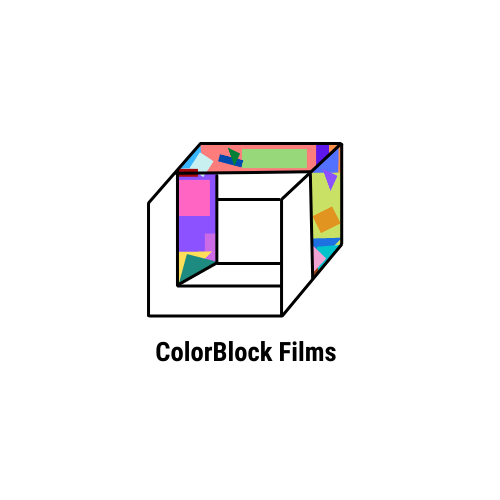We are now working with CCBill to securely process transactions directly from the ColorBlock Films website. This now means you can purchase a subscription to the full library of films, and purchase individual films for downloads all through your individual account. You will no longer have to keep track of monthly passwords, only the one you choose for yourself!
You must set up an account in order to purchase either a membership or film. Creating an account is free.
A Full Access membership gives you online streaming access to our full library of films for the length of your subscription. There are 30-day and 1-year subscriptions, and you have the option to set your subscription to auto-renew. You do not need a membership to purchase individual films.
Creating an account is free. Cost for memberships vary depending on what type of access you purchase.
30–Day Full Access membership = $9.99
1-Year Full Access membership = $79.99 (Save 39.89!)
Individual film downloads = $7.99 each
If you want to have access to our full library of films, we recommend setting up automatic renewals, so you do not have to enter your payment information each month. This subscription will bill you $9.99 every month, and can be canceled at any time. If you do not want to be billed every month, leave the box unchecked for automatic renewals.

The system will remind you 7 days before your access expires, and then again once expired. Once expired, you will not be able to watch any of the films. You can Renew anytime after your access expires.
Individual films can be purchased for $7.99 each, either with or without a monthly subscription. When you’ve purchased a film for download, you have up to 30 days to download the film on your device(s) before download access is removed.
To download your purchase, make sure you are logged into the account you purchased it from. Then go to the film page, and click on the download button.
We recommend using Google Chrome or Mozilla Firefox. You will get an error message if you try to download the film while using a private/incognito window.
*Please note that our credit card processor sometimes denies cards if you try to make multiple purchases “in a short period of time.” If this happens, you can easily contact their customer support, verify it was you trying to make the purchase, and they will complete the transaction.
We recommend using Google Chrome or Mozilla Firefox to access films for streaming or downloads. If you use another browser, you might run into issues. Please also note that common errors can results from trying to make purchases under the following circumstances, as they can get marked as “suspicious” by our biller:
- Using a non-Gmail email address or @customdainname.com
- Using VPNs with servers outside of the US
- Using the same credit card for multiple memberships/purchases “within a short period of time”
If you get an error message for any of these things, you will need to contact CCBill’s customer support, verify it was you trying to make the purchase, and they will complete the transaction.